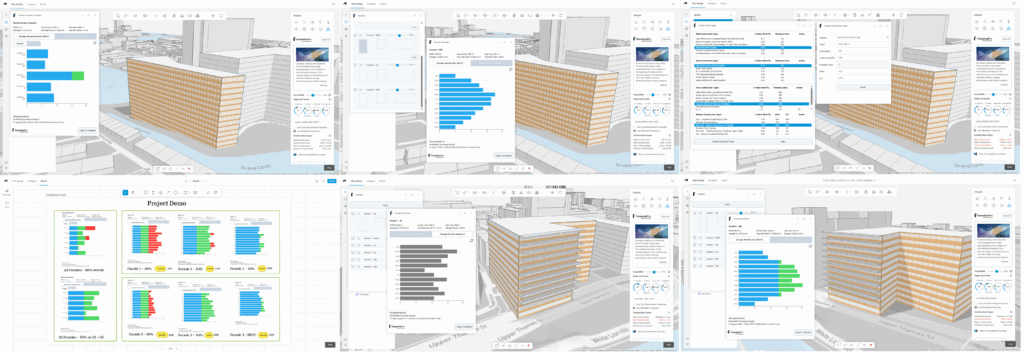This is the Support website for the application FenestraPro which is an add-in for Autodesk Revit BIM modelling software.
FenestraPro is design software that enables architects to design energy efficient building façades more cost effectively. It integrates building design with performance during the design stage and removes the complexities associated with existing energy analysis software. This allows Architect’s to maintain control of the aesthetic design of the building, eliminating costly late stage redesign and improving the design process.
- Autodesk Revit – An Add-in is available for Revit which is a suite of tools for auditing your model, analyzing your detailed Revit model, Carbon results and Thermal Performance for complex panels.
- Autodesk Forma – An extension is available for Autodesk Forma to add glazing to your project, analyze Heat Gains, Daylight and Shading, configure Windows and specify Construction Types. This project can then be exporte to Revit using our ‘Connect’ feature.
There is more information on the website for FenestraPro here
FenestraPro for Revit is an Addin for Autodesk Revit
Thisworks best with models created in Revit with glazing families which have analytical properties and parameters. The application can be used for both Conceptual Mass models and Detailed models at all stages of the design process.
For Detailed Design: Facade design based on performance, Glazing generation using target values, code compliance, glazing configurations and specifications.
Envelope Analysis is an extension for Autodesk Forma
For Conceptual Design: understand the effect of glazing areas and construction types on results. Configure glazing per Facade, review Charts for Heat Gain and Shading.
For Schematic Design: review the thermal performance of the envelope elements, glazing configuration, shading calculations, internal performances, how glazing specifications affect Heat Gains and Daylight, Code compliance assistance.
For Detailed Design:
- Independent Model Viewer for selecting and highlighting Surfaces
- Glazing Database of selected suppliers with IGU’s to apply to your model
- Add Windows and Curtain Walls using performance target guidance
- Import custom Glass Types from manufacturers’ websites
- Glazing Analysis Tool – Set thermal properties for nested materials in curtain panels
- Model Diagnostic Tool built into the workflow (to review model issues and assign glazing properties)
- Suggested Energy Codes database for selected regions, based on model site location
- Smart Surfaces – suggested Glass Types to achieve target Heat Gains, Daylight Factor and U-Factor
- Review Shading Effects from surrounding buildings, self shading and shade devices (Shading Animations and Charts)
- Charts for Glazing Percentages, Solar Loads, Daylight Factor, Shading and Glass Database
- Custom Groups of critical areas and renaming of Surfaces
- Convert Output units between imperial and metric
- Save HTML Reports (also define customized output charts)
For Constructions Documents: Glazing specifications from manufacturer’s IGU’s, code compliance, quantify glazing families by Surface/Facade/Orientation/Storey etc
For Conceptual Design (using Envelope Analysis in Forma):
- Assign Window to Wall ratio for the entire project or for specific Facades
- Highlight Surfaces on the model and review Heat Gains and Daylight
- Check compliance with target Energy Code values (suggested codes and create custom)
- Configure windows to Facades
- Apply shading geometry to reduce Heat Gains and Daylight if required
- Apply Construction Types or create yor own
- Review Shading Effects from self-shading, surrounding buildings and shade devices
- Review Facade Charts for Heat Gain and Shading
- Save Charts to Forma Boards (copy to clipboard for design comparisons)
- Export Forma project to Revit (geometry is converted to Revit elements)
Website Maintenance
This Support Site was updated in August 2025.