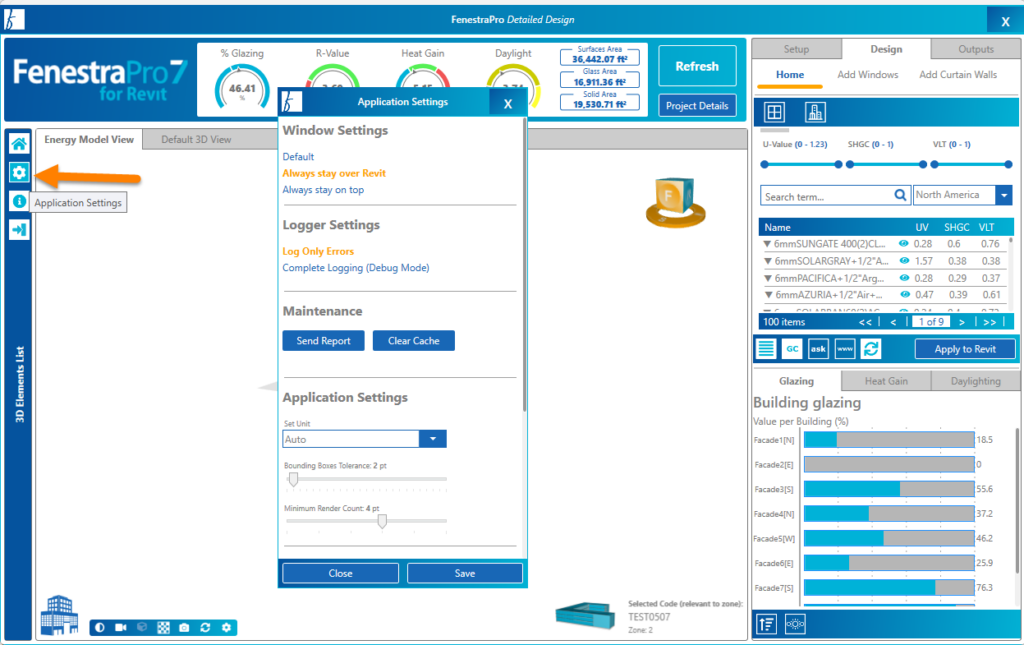This icon provides various settings for Conceptual models. For instance, if View Rotation is checked here this will rotate the Revit model when a Façade or Surface is selected in the Façade Navigator or Charts. Relaunch the application to see this effect. User preferences may be set here. Settings are covered in more detail later in Section 9.0.

There is also a button for the Detailed application which will open a window for defining application settings.