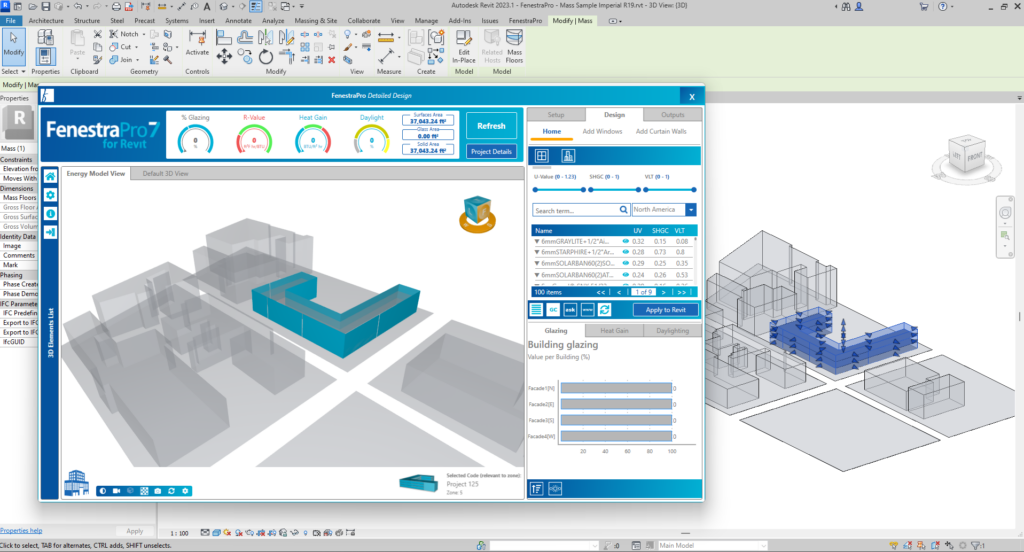You must select the correct option for the type of Revit model that you are analyzing (Detailed or Conceptual Mass). If you have a Conceptual Mass Model and try to use the option for Detailed Models, the application will open but no results will display. It is intended to unify the user interfaces soon so that they are similar.
If you try to analyze a Detailed model using the Concept Design tool, you will be asked to select a mass object, so this is also not the correct workflow.
It is possible to have both Conceptual Mass and Detailed models in one project but currently, you may only choose to analyze one type at a time.
Note: the mode in Revit’s Energy Settings mode will be checked by the application to suit the model type (Concept or Detailed) and advice will be given by a message to assist.