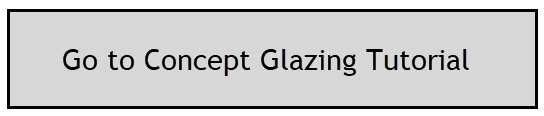You may have already set Glazing Specification for the model when all Facades were selected. These settings applied to all Surfaces/Facades on the model. Now you can control Glazing Specification separately for individual Surfaces/Facades or a selection of Surfaces/Facades. Use the Recalculate button after changing the glass type to get new results based on the properties of the new glass.