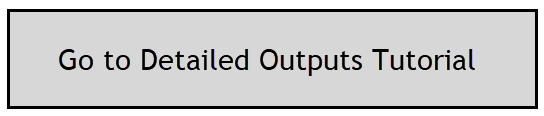This article currently applies to the Detailed Tool only. It is intended to expand this to the Concept Tool soon.
A Shading Animation Viewer is provided to review shadows on the model for selected dates and times (typically every 10 days for selected times during the day). This feature allows shading effects to be visualized on the model in the application viewer. These are displayed as shadows for selected dates and times during the year. This function may be found under the Outputs tab.
Once you get results in the Building Manager, hours of sunlight will also be recorded. You do not need shading results by turning on Calculate Shading in the Building Manager to get shadows or sunlight hours. To get Shading results (most shaded Surfaces on the model), Calculate Shading does need to be turned on in the Building Manager before results are calculated.
You may navigate around the model in the Viewer as normal (pan, zoom and orbit) as required. Play the animation using the controls provided. You may pause, or speed up the display if required (clicking on the fast forward button will progressively speed up the display). You may also drag the arrow on the slider gauge to a position if required or use the dropdown list of dates and times to make a selection.
You may also place the cursor in the date box and using the forward and back arrow keys on your keyboard, you may advance forward and back to the next time setting. Note: the month gauge will not advance exactly in keeping with the time/date setting when using this method. Not all hours or days are listed as described above (there is a selection of days/times provided to get an average result).
A camera button is also provided to take a screenshot of the animation while it plays or when it is paused. You may save this capture (.bmp) to your computer.
A tutorial is provided below for Outputs which includes Shading Animations and Reports.