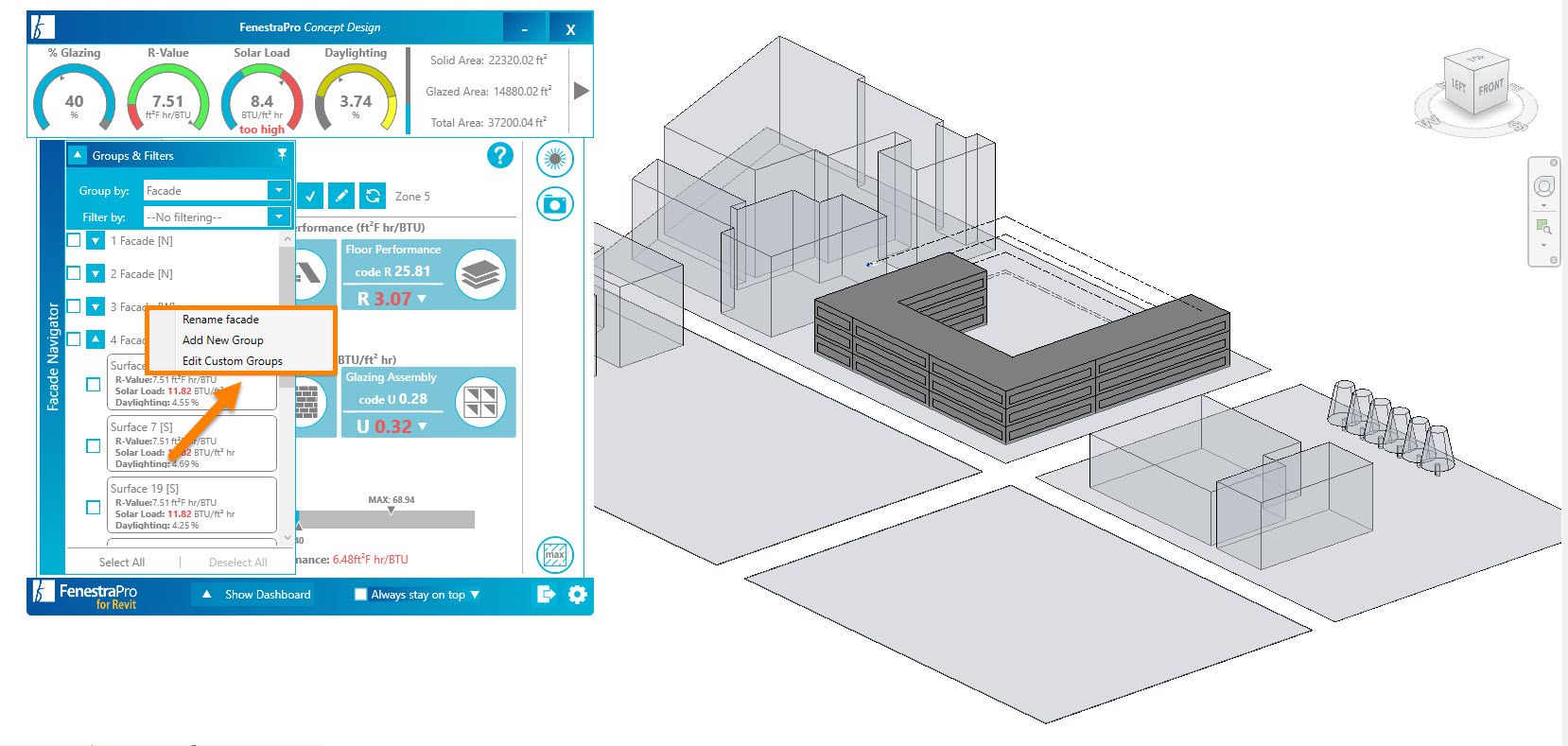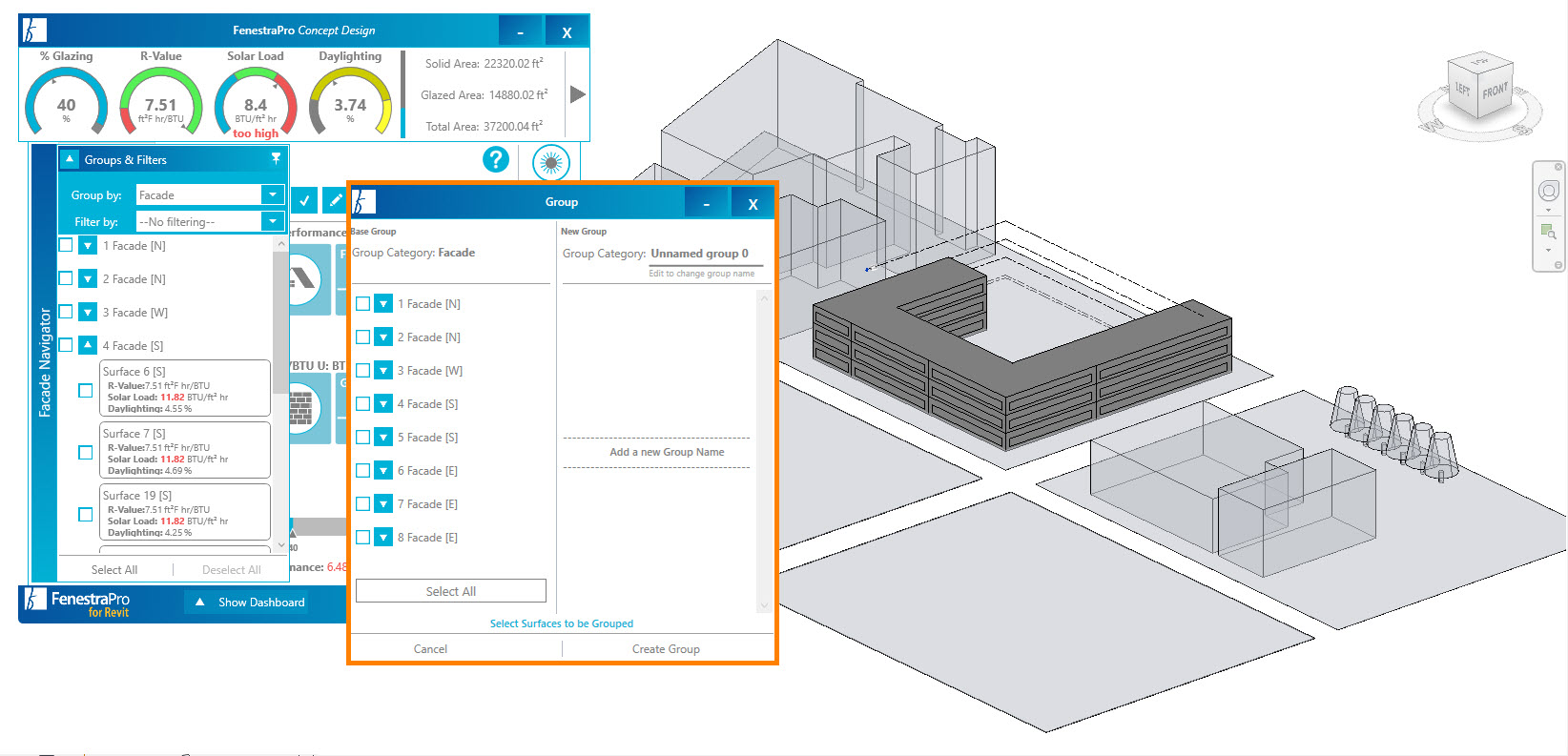To create a Custom Group of selected surfaces when in the Conceptual Tool, right click on a Surface or Facade in the Facade Navigator.
The Groups panel will open where you may 1. define a category name, 2. define a group name and 3. select Surfaces to include. Selected Surfaces will then appear on the right-hand side. This will create a group with just your selected Surfaces which are saved for review. Selecting this Group will highlight only these Surfaces on the model which may be areas related to a particular study.
Save your selections and this Group will appear in the dropdown list under Groups and Filters.
The full workflow and details for editing, deleting or adding additional Surfaces is covered under Groups for Detailed Models here.